MC Group
▼
The Brands
▼
All categories
Site reserved for professionals.
All categories
Blog
Blog Search
Blog Category
Recent post
- Custom-made chopstick character for children 09 Feb 2026
- The sushi tube, the new packaging 29 Jan 2026
- Tailor-made games at a good price - Catering 20 Jan 2026
- Résultats Concours Dessin Edition 18 06 Jan 2026
Popular Articles
- Drawing Contest Edition 14 01 Jul 2023
- No to restaurants that refuse children! 08 Jun 2016
- Our 9 Ideas of activities to offer in a child-friendly hotel 14 Aug 2019
Blog Archive
Latest Comments
- Morgane on J’ai mangé dans un restaura...
- Juliette on Très bonnes idées de jeux po...
Tags Post


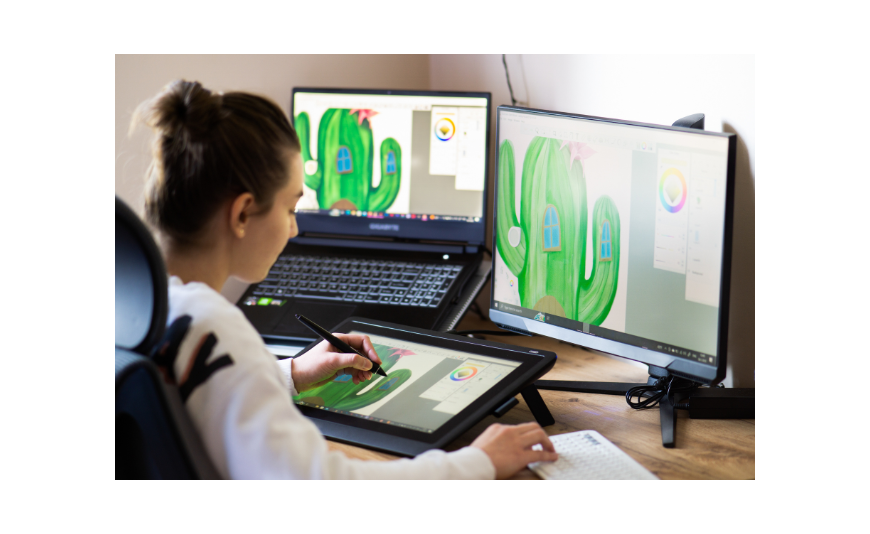








0 Comments